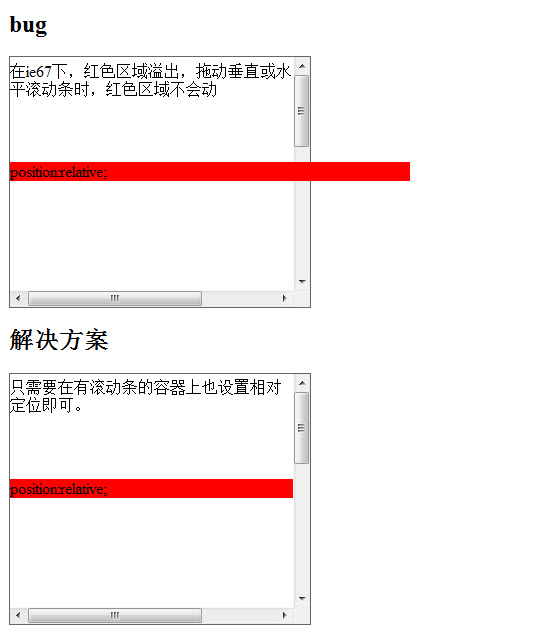01
02
03
04
05
06
07
08
09
10
11
12
13
14
15
16
17
18
19
20
21
22
23
24
25
26
27
28
29
30
31
32 |
<!DOCTYPE html PUBLIC "-//W3C//DTD XHTML 1.0 Transitional//EN" "http://www.w3.org/TR/xhtml1/DTD/xhtml1-transitional.dtd">
<html xmlns="http://www.w3.org/1999/xhtml">
<head>
<meta http-equiv="Content-Type" content="text/html; charset=utf-8" />
<title>IE67中定位元素溢出不动</title>
<style>
/* IE67中定位元素溢出不动 */
.demo{width:300px;height:250px;margin-top:10px;overflow:auto;border:1px solid #666;}
.demo .content1{height:100px;padding-top:5px;}
.demo .content2{height:500px;}
.demo .relative{position:relative;width:400px;background:red;}
#fix{position:relative;}
</style>
</head>
<body>
<div>
<h2>bug</h2>
<div class="demo">
<div class="content1">在ie67下,红色区域溢出,拖动垂直或水平滚动条时,红色区域不会动</div>
<div class="relative">position:relative;</div>
<div class="content2"> </div>
</div>
<h2>解决方案</h2>
<div class="demo" id="fix">
<div class="content1">只需要在有滚动条的容器上也设置相对定位即可。</div>
<div class="relative">position:relative;</div>
<div class="content2"> </div>
</div>
</div>
</body>
</html> |